Message Summary
Learning Your Communication Preferences
After authorization, Lumis will analyze your past communication history to better understand your preferences. This helps it organize your information more accurately, including:
- Key channels or groups
- Projects you follow
- Important contacts
Message Aggregation
Once authorization is complete, please wait a few seconds. Lumis will fetch your recent messages, filter out noise, and group them by project or event according to your preferences, so you can quickly focus on what matters most.
- Project and event summary cards highlight messages that mention you (@)
- Aggregated cards are sorted by importance and urgency
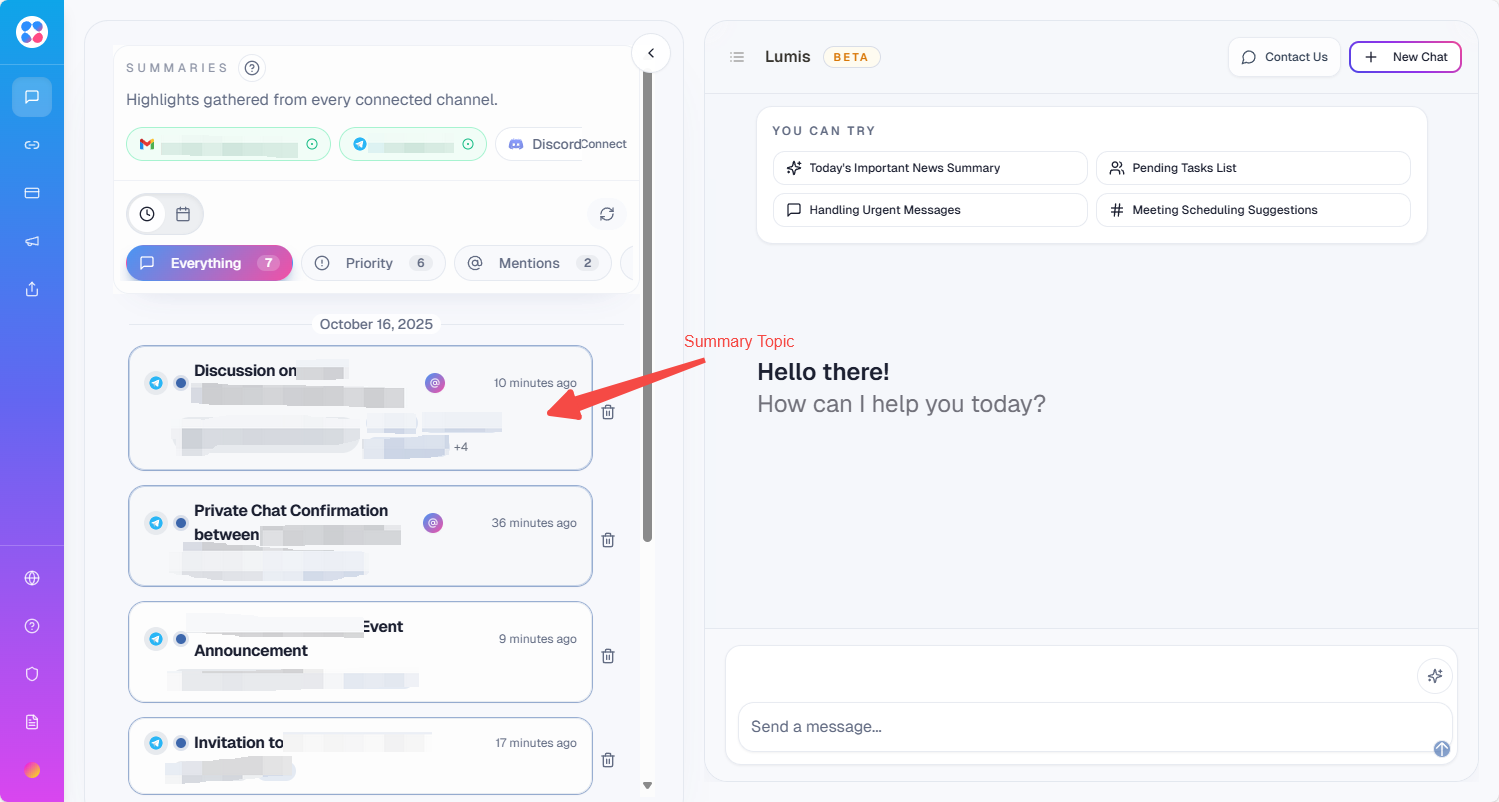
- Click a summary card to view the detailed conversation thread for that event
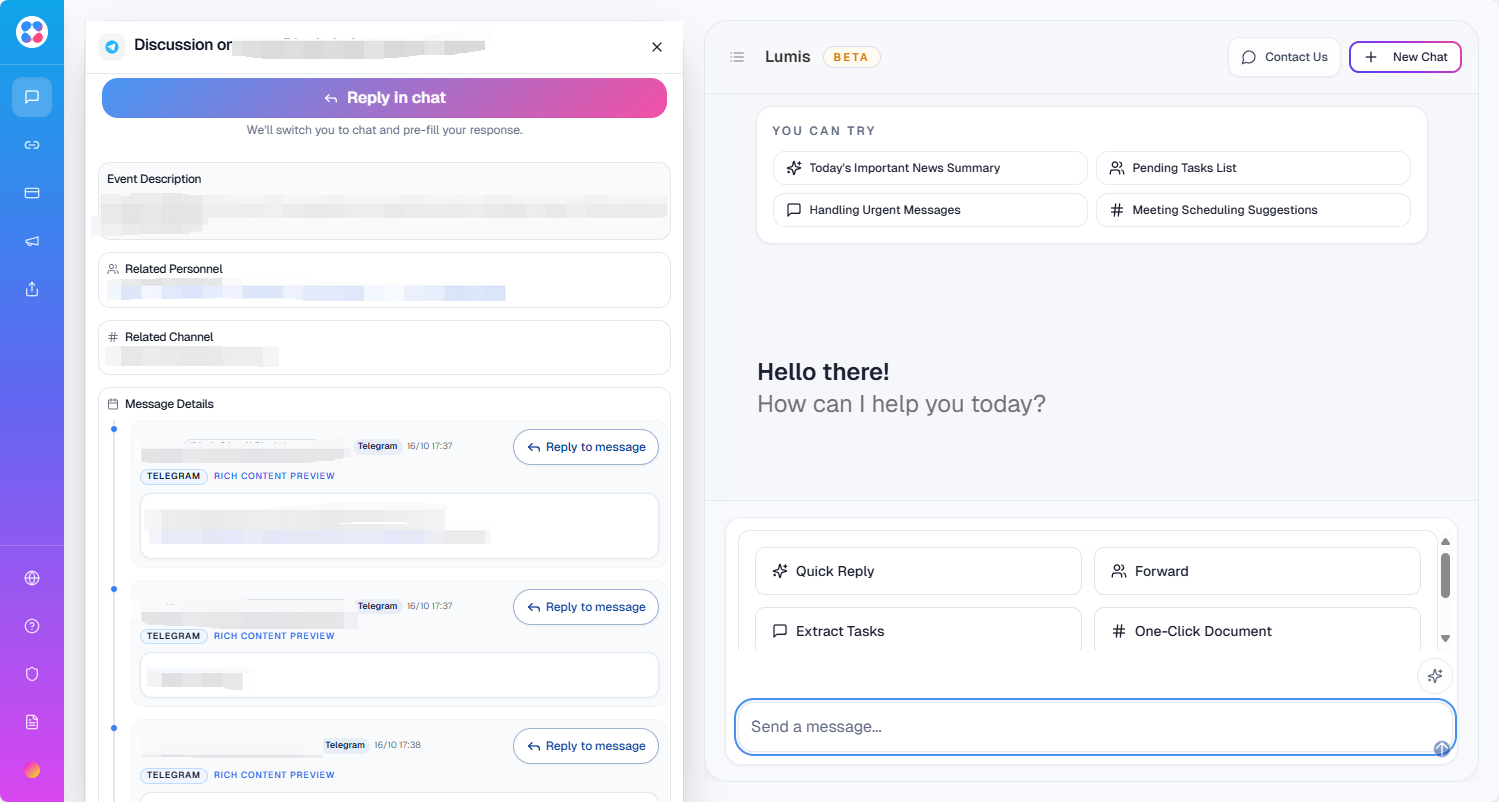
Last updated on